Getting Started
 We provide you the tools you need to host your competition from start to finish. You have full control over your entire competition - we just take care of
all the hard parts.
We provide you the tools you need to host your competition from start to finish. You have full control over your entire competition - we just take care of
all the hard parts.
We start by providing you with your own space on our website. You'll have your own home page with your competition logo and space for additional announcements or advertising. Participants access your competition through this home page, so all you need to do is let everyone know the URL.
Configuring your competition is the next step -- important because it helps the software validate and error-check skater entries. We have easy-to-navigate screens for you to use, or for a small fee we will handle your entire configuration for you.
Entries
 After you've configured your competition, you tell the system when you're ready to accept entries. Skaters enter themselves into the events they wish, simply by
following the on-screen instructions (which are tailored to the specifications you configured). Skaters choose events, reserve practice-ice, and pre-order
merchandise, all using a standard shopping-cart interface commonly seen in e-commerce websites. Then, they'll use a checkout process where they pay with a
credit card. The system automatically validates their payment and then records the entries in our database.
After you've configured your competition, you tell the system when you're ready to accept entries. Skaters enter themselves into the events they wish, simply by
following the on-screen instructions (which are tailored to the specifications you configured). Skaters choose events, reserve practice-ice, and pre-order
merchandise, all using a standard shopping-cart interface commonly seen in e-commerce websites. Then, they'll use a checkout process where they pay with a
credit card. The system automatically validates their payment and then records the entries in our database.
Once the skater's entry has been processed, the system will automatically send emails to the skater's coach and club. The coach's email will ask them to click on a link and verify that the skater is in the correct events and levels. The club email will ask the club to verify that the skater is indeed a club member, is in good standing, and is eligible to compete.
 These entries are immediately available for you, the competition chair, to see. You can login to your administrator account at any time and use a
variety of screens to see who has entered, which events are filling up, and the revenue collected. Did a skater enter the wrong event by accident?
No problem - with just a few button clicks, you can make all the changes you want. Does a skater want to withdraw from an event? Again, just
click a button and the system will process the withdrawal, and then you can issue a refund if you wish.
These entries are immediately available for you, the competition chair, to see. You can login to your administrator account at any time and use a
variety of screens to see who has entered, which events are filling up, and the revenue collected. Did a skater enter the wrong event by accident?
No problem - with just a few button clicks, you can make all the changes you want. Does a skater want to withdraw from an event? Again, just
click a button and the system will process the withdrawal, and then you can issue a refund if you wish.
Entries are also available for coaches to see. A coach can simply enter the "Coaches" portal on your site to see their skaters and their entries.
After your close-of-entries deadline, you may have some entries sent in by skaters on paper. Just login to the website with your administrator logon and use the "process skater entry form" area to enter this data. You'll be able to put all the information into our database, including the skater's payment, and we'll keep track of it for you. Did a skater send in the wrong payment amount? No problem, we'll alert you - and we'll even track the difference so you can collect it (or refund it) later.
Once all the entries have been collected and processed, just click a button and the system will automatically generate your referee's report - it takes just a few seconds to download and save.
Schedule
When you receive the schedule from your referee, you'll want to enter it into the website. This is important for several reasons:
- You no longer have to send schedules to people; participants just view their schedules online. Coaches and skaters will be able to login and see their personalized schedule, in chronological order.
 You no longer have to assign practice-ice and deal with complaints and changes. The skaters will select the sessions that they want from the practice ice schedule that you set based on the number of pre-purchased sessions plus what you believe you will sell after the schedule is published and when the skaters arrive at the rink. You just establish a date and time for the beginning of the selection process. Skaters who've reserved sessions during the entry process can login anytime during the selection window and choose their own sessions on a first-come, first-served basis. The system will ensure that sessions are not over-filled.
You no longer have to assign practice-ice and deal with complaints and changes. The skaters will select the sessions that they want from the practice ice schedule that you set based on the number of pre-purchased sessions plus what you believe you will sell after the schedule is published and when the skaters arrive at the rink. You just establish a date and time for the beginning of the selection process. Skaters who've reserved sessions during the entry process can login anytime during the selection window and choose their own sessions on a first-come, first-served basis. The system will ensure that sessions are not over-filled.- You can shorten the lines at your practice-ice desk during the competition. After the schedule is published and the skaters with practice-ice reservations have chosen their sessions, skaters can use the system to purchase additional sessions. You set the timeframes for this capability and can stop the purchase the day before the competition or you can allow it to overlap into your competition time.
There are three ways to input the schedule: 1) We have a "drag & drop scheduler" that shows you all the events and provides an easy-to-use drag/drop interface to create your schedule and assign skaters to groups; 2) Our original "manual keyboard entry" screens, where dates, times, and groups are created event by event; or 3) You can construct a spreadsheet file by copying data from the schedule you received from your referee (commonly known in USFS as the Judges 104) to our template and then uploading it to the system (we provide the template spreadsheet and instructions).
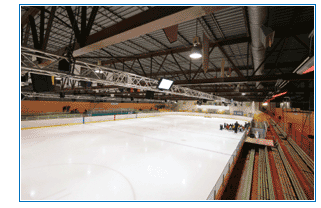 Registration / Practice-ice desk
Registration / Practice-ice desk
Skaters can be processed as they walk through the door. At the registration desk, the system will summarize the skater's entries for you, let you know whether the skater must provide music and for which events, show you whether the skater owes money or is due a refund, and will list any merchandise that the skater has pre-purchased so that you can distribute those items to the skater.
At the practice-ice desk, the system will allow you to sell additional practice-ice sessions. At any time, you can print an up-to-date skater list for any session to give your ice monitors.
Revenue and Fees
Your entry fees will be directly deposited into your account. Everything is automated. We no longer escrow your funds; they are electronically deposited into your bank account after the automatic deduction of the per-skater fee from the original payment. No paper checks, no invoices -- get your money when you need it!
Sounds easy?
That's because it is easy. We give you everything you need to run your competition front-to-back. Of course, we're here to help if you need it. If you have a question or problem, just give us a call toll-free and we'll be happy to assist.
Have questions?
Give us a call! We would be happy to talk with you about your competition, and how EntryEeze can help make it easier. Just click the "Contact Us" link on the left side this page to find our toll-free number.









